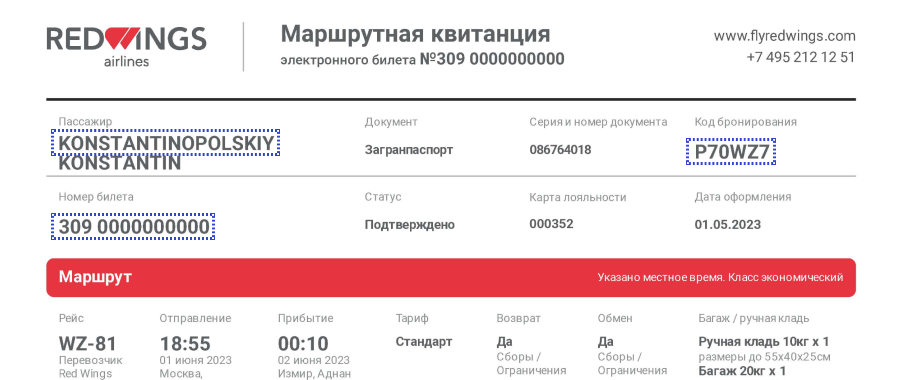Buying a ticket online usually takes no more than fifteen minutes. It takes a few steps from choosing a flight to paying.
- Choose a flight and a fare. For the same flight, you will be offered two or three fare options.They differ in terms of the services included, luggage allowance and refund options.
- Choose additional services: cabin seats, luggage allowance. This will make your flight more comfortable: you can choose your own comfortable seats on board or add more luggage, even if your ticket only includes hand luggage.
- Fill-in passenger information. Email address, phone number, full name and ID number for which the ticket is being issued will be required.
- Pay by your bankcard. You will have 30 minutes to pay, during which time no one else will be able to buy your tickets.
Before paying, make sure that everything is filled in correctly:
- Day and time of departure
- Passenger`s information and document numbers
- Email and telephone number
The ticket is booked before payment is made so that no one can redeem it while you are choosing your seat or adding luggage. That is why some mistakes are technically impossible to correct. If you notice that you have misspelled your name or selected the wrong flight, you will need to make a new booking.
All booked flights can be checked by the shopping basket icon in the top right corner.
After payment you will receive an e-mail with booking details, payment confirmation and itinerary receipt.
Payment methods on website
You can pay for your ticket as an individual or a company. For private individuals you can pay by a card and for companies by corporate bank card or invoice transfer.
Our website works with Visa, MasterCard, MIR and JCB cards
If you issue a refund, the money will be returned to the same account from which the payment was made.
When you pay, the website will redirect you to the payment system page where you need to enter your card details. It is secure: the data is transmitted using a special protocol (SSL) 3.0, which protects it from interception. Information is exchanged over closed networks with the highest degree of security, and customer data is processed in a processing centre with a PCI DSS confidential data storage certificate.
To pay for your ticket as a legal entity by invoice, select the payment method «Invoicebox» on the ticket payment page.
You will then be taken to the Invoicebox payment system page - there you need to enter your company details in order to receive an invoice.
Before we issue an invoice, you need to enter the details of your bank card to guarantee payment. On it we will reserve the money for the ticket +2.1% while the client company pays the invoice. The entire amount will be refunded when we receive payment on the invoice. If no payment is made, the money will be deducted from your card and the tickets will still be yours.
You can pay for your ticket up to 2 hours before departure.
If you request a refund, your money will be transferred back to the same bank account from which the payment was made.This will take a maximum of 30 working days.
If you need to confirm the costs of your ticket, you should keep two documents:
the itinerary receipt,
the original boarding pass.
If you have not saved your itinerary receipt, download it from the «My Bookings» service. It is not possible to recover your boarding pass, but if it has been lost, we can help you obtain flight confirmation certificate — this should be sufficient for reporting to your accountant or tax office.
Удобный способ зафиксировать цену билета. Билеты у вас на почте сразу после оформления. Оформление рассрочки круглосуточно в онлайн-режиме. Первоначальный платёж 0 ₽. Подробнее…
Check your booking
To check your booking, go to «My bookings». There you will find all the tickets you have booked; their payment status and you can check the date and time of departure to make sure you will not miss your flight.