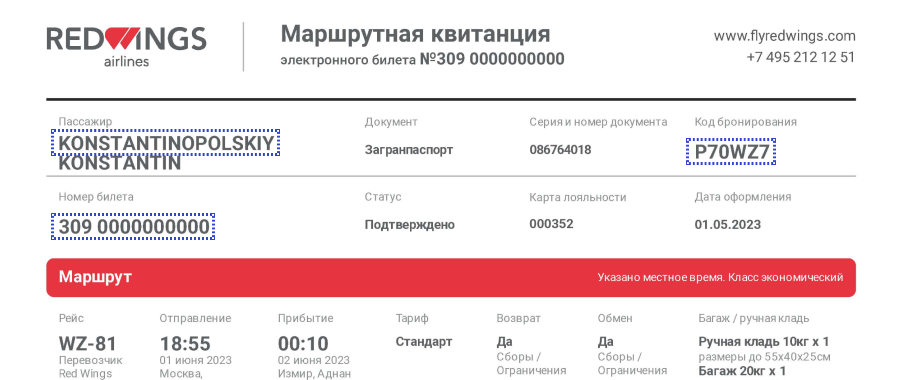Frequently asked questions
Booking and purchase
-
You can sell tickets by IDP only at authorized agencies of PAO «TKP»
-
You can book a child ticket separately from an adult passenger through our Contact Centre or authorized agencies. On the website, it is not possible to book a separate ticket for a child.
-
You can buy a ticket for multiple passengers with different fares in the same booking only through the airline Contact Centre or ticketing agencies. It is only possible to buy tickets on the website at different fares for several passengers with different bookings.
-
If the ticket has been purchased online, via a Contact Centre or at an authorized agency, you can check your booking on the My bookings page.
If you purchased the ticket on a third-party website or via other sales channels - please refer to the place of purchase, an airline Contact Centre or feedback form.
-
It is possible to return ticket at the place of purchase.
-
According to Federal Aviation Regulations No. 82, a passenger shall travel on the basis of a valid document and a document that has been replaced shall automatically cease to be valid.
A note on a previously valid document is not the same as the document itself. It is necessary to change data on ticket.
Read more -
According to airline rules name change is not allowed.
-
You can book the ticket using your passport (if you have one) or a certificate (temporary identification card) issued for the period of passport change. In this case, the flight must be made using the document for which the ticket is issued.
-
In accordance with the Presidential Decree «On Validation of Some Documents of Citizens of the Russian Federation» the passport of a citizen of the Russian Federation which has expired or will expire during the period from February 1 to July 15, 2020 inclusive is accepted as valid. You can purchase a ticket and fly with your old passport.
-
According to Federal Aviation Regulations No. 82, a passenger can travel on a valid identity document and the document that has been replaced shall automatically cease to be valid. A note on a previously valid document is not the same as the document itself. It is necessary to change data on ticket.Read more
-
Check your spam folder. If you know the booking reference number or ticket number, and the ticket has been purchased online иor from an authorized agency, you can print the itinerary receipt yourself from the My Bookings service.
-
Check your spam folder. If you know the booking reference number or ticket number, and the ticket has been purchased online иor from an authorized agency, you can print the itinerary receipt yourself from the My Bookings service.
If you do not know the reservation and ticket number, please call Contact Centre or ask on на the feedback form.
-
When buying a ticket on the website, the cost of the ticket is not guaranteed until the moment of payment in accordance with the Ministry of Transport of the Russian Federation Order No. 155. Several customers can purchase tickets on the website at the same time; the last seat at the lowest fare goes to the customer who paid for the reservation first.
-
According to Federal Aviation Regulations No. 82, the information on the ticket must correspond to the data on the document on which the flight is planned. One can buy a ticket for domestic flights using a foreign passport as well as a regular one.
The passenger's surname, first name and patronymic must be entered:
- In Latin, if you have a passport
- In Cyrillic if using a regular passport
-
In accordance with the Presidential Decree ‘On Validation of Some Documents of Citizens of the Russian Federation’ for the citizens of the Russian Federation who in the period from February 1 to July 15, 2020 inclusive are 14 years old and have not received a passport of the Russian Federation, the birth certificate or passport of a citizen of the Russian Federation proving the identity of the citizen of the Russian Federation outside the territory of the Russian Federation shall be your main identity document. You can buy a ticket and fly with your birth certificate.
-
Patronymic name is not obligatory on the ticket.
-
The information on the ticket must match the information on the document according to to the Federal Aviation Regulations No. 82.
You must change your details.
To do so please leave an online request (no later than 3 days prior to departure). Or contact an authorized airline ticketing agency. Changes can be made up to 24 hours before departure at the airport of departure (before check-in deadline). Change of ticket is not free of charge.Read more -
Please contact the airline Contact Centre fill in an application on the feedback form or contact the point of purchase.
-
Для получения скидки в панели поиска билетов нажмите на ссылку «У вас есть промокод?».
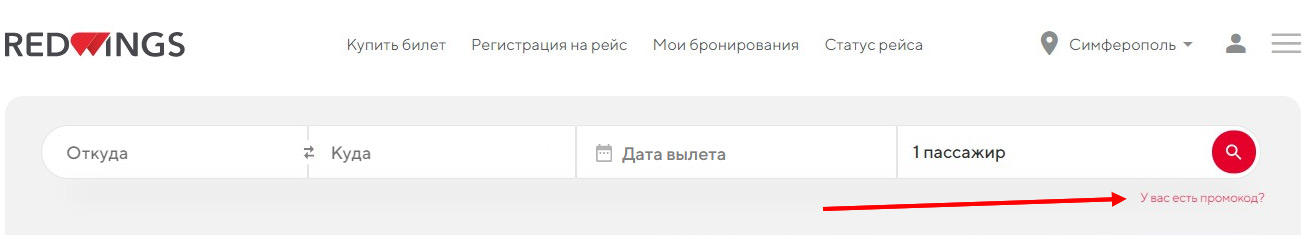
В открывшемся окне введите промокод. Далее выберите направления и даты перелета и выполните поиск билета. На странице с выбором рейсов вы увидите стоимость билетов с учетом скидки по промокоду.
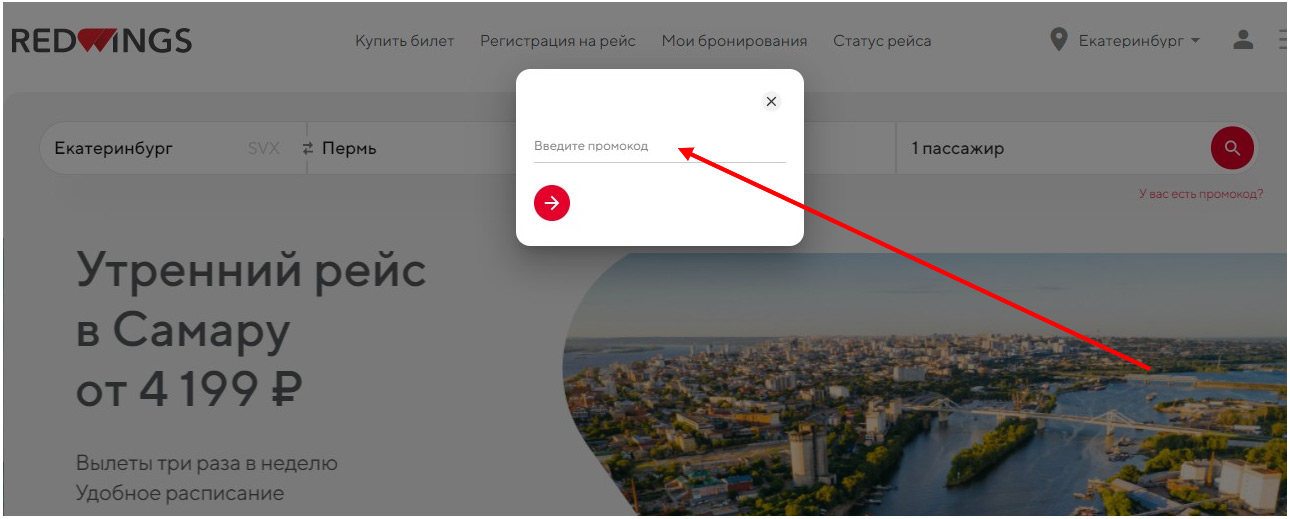
Обратите внимание:
- У каждого промокода есть срок действия и период полетов на рейсы в котором может быть применен промокод.
- Скидка действует только при покупке билетов на сайте flyredwings.com и мобильном приложении по указанным направлениям перелётов.
- Скидка применяется только к тарифу билета и не действует на таксы и сборы авиакомпании и аэропорта, а также на дополнительные услуги. Скидка по промокоду не суммируется со скидками для детей и другими скидками.
- Скидка действует только на собственные рейсы Red Wings. Скидка не применяется, если в заказе присутствует участок перевозки, осуществляемый партнёрской авиакомпанией.
- При отказе от перевозки возврат денежных средств осуществляется в соответствии с правилами применения тарифа билета, приобретенного с применением промокода.
Still have questions?
Please do not hesitate to contact us